Drupal chat plugin with Telegram
Transparent chat authentication for drupal users. Easy configuration. It does not load your server. Fast and optimized for high traffic projects.
Compatible with Drupal 8, 9 and 10.
DownloadLive examples
Shop |
|---|
Assist your clients by answering their questions..
Game |
|---|
Allow gamers to communicate and share their achievements.
Blog |
|---|
Generate unique thematic content for your website.
Support |
|---|
Help your clients if they have questions.
Website chat synchronized with Telegram group chat
Chatbro offers seamless synchronization between your web chats and VK or Telegram groups, supergroups and channels. By default, we employ our dedicated bot to fulfill this purpose. However, if you wish to personalize your synchronization bot to align with the theme of your group, you have the option to create and integrate your own bot into our platform. It will operate in a similar fashion to our bot.
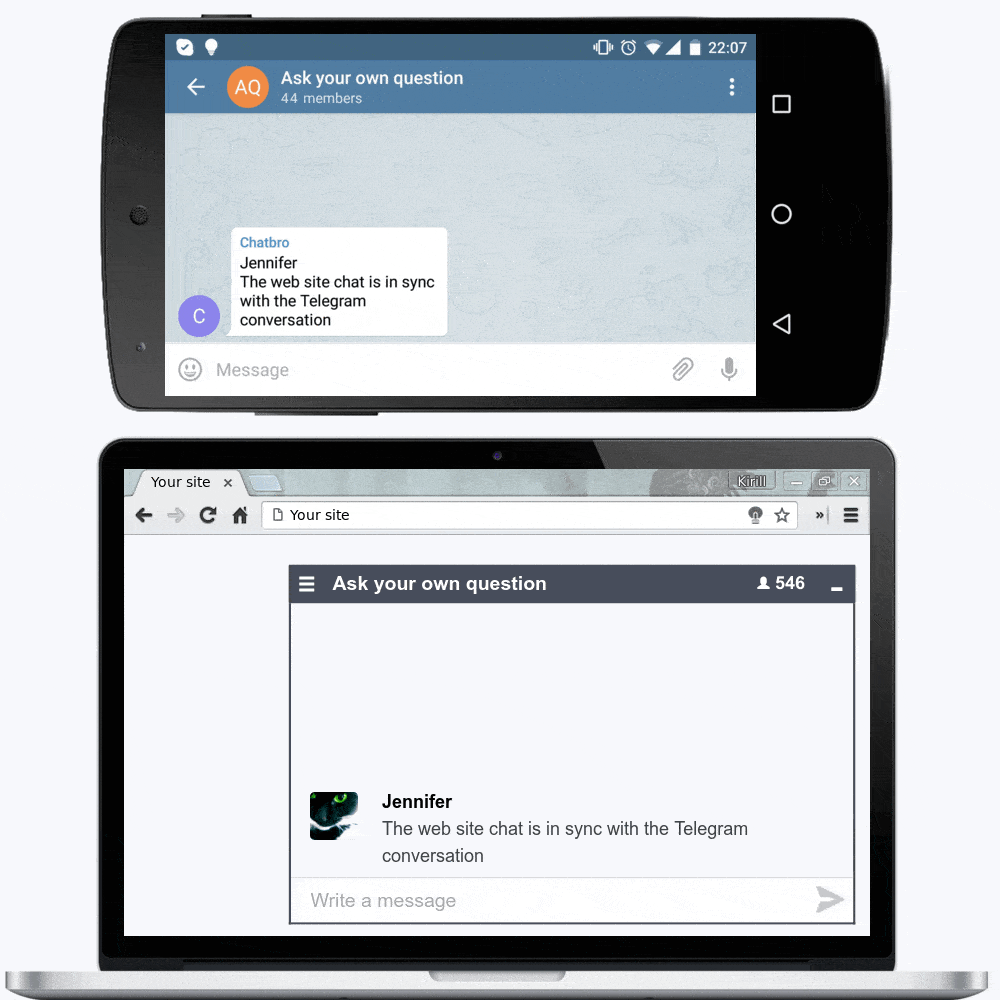
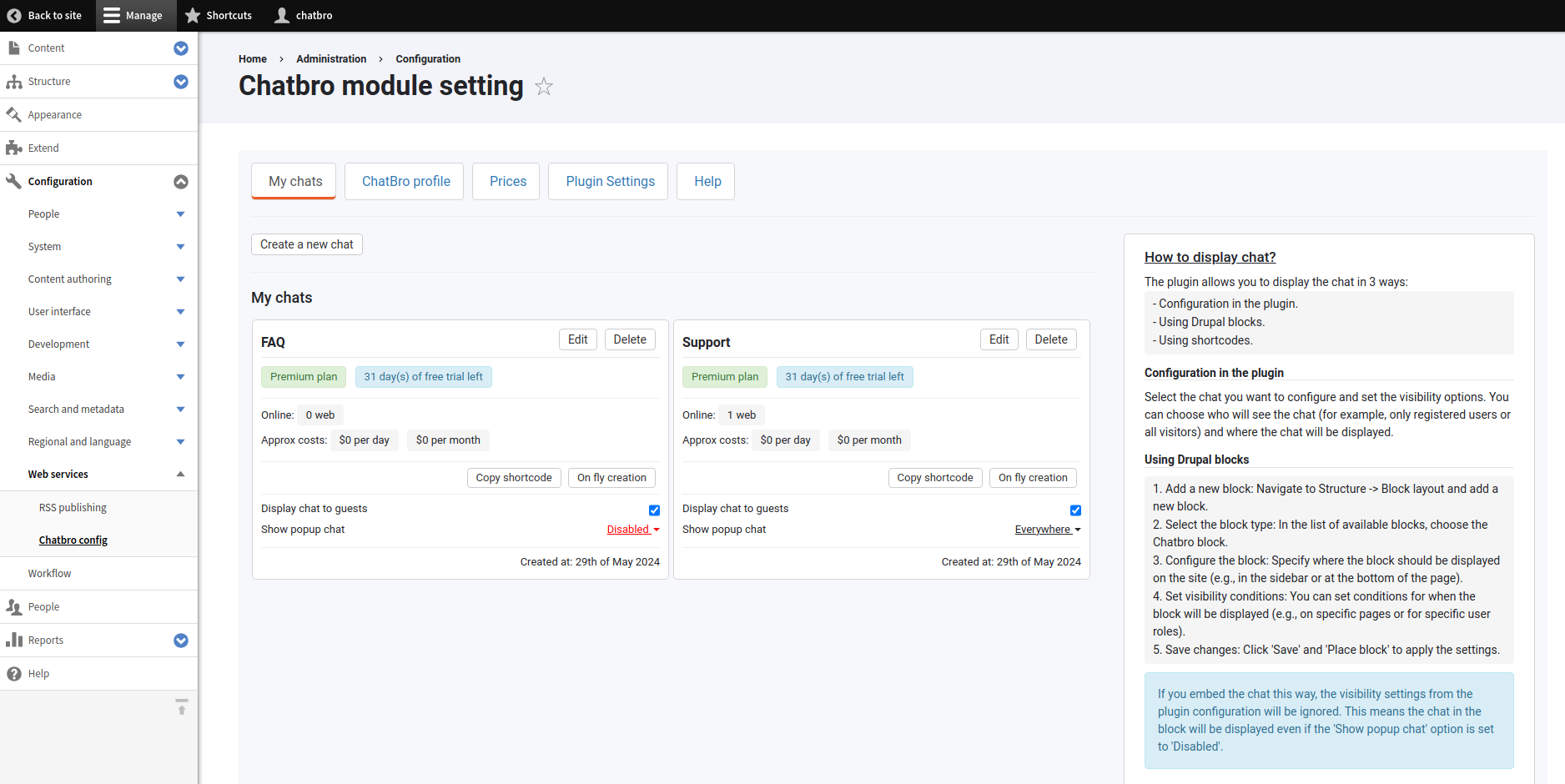
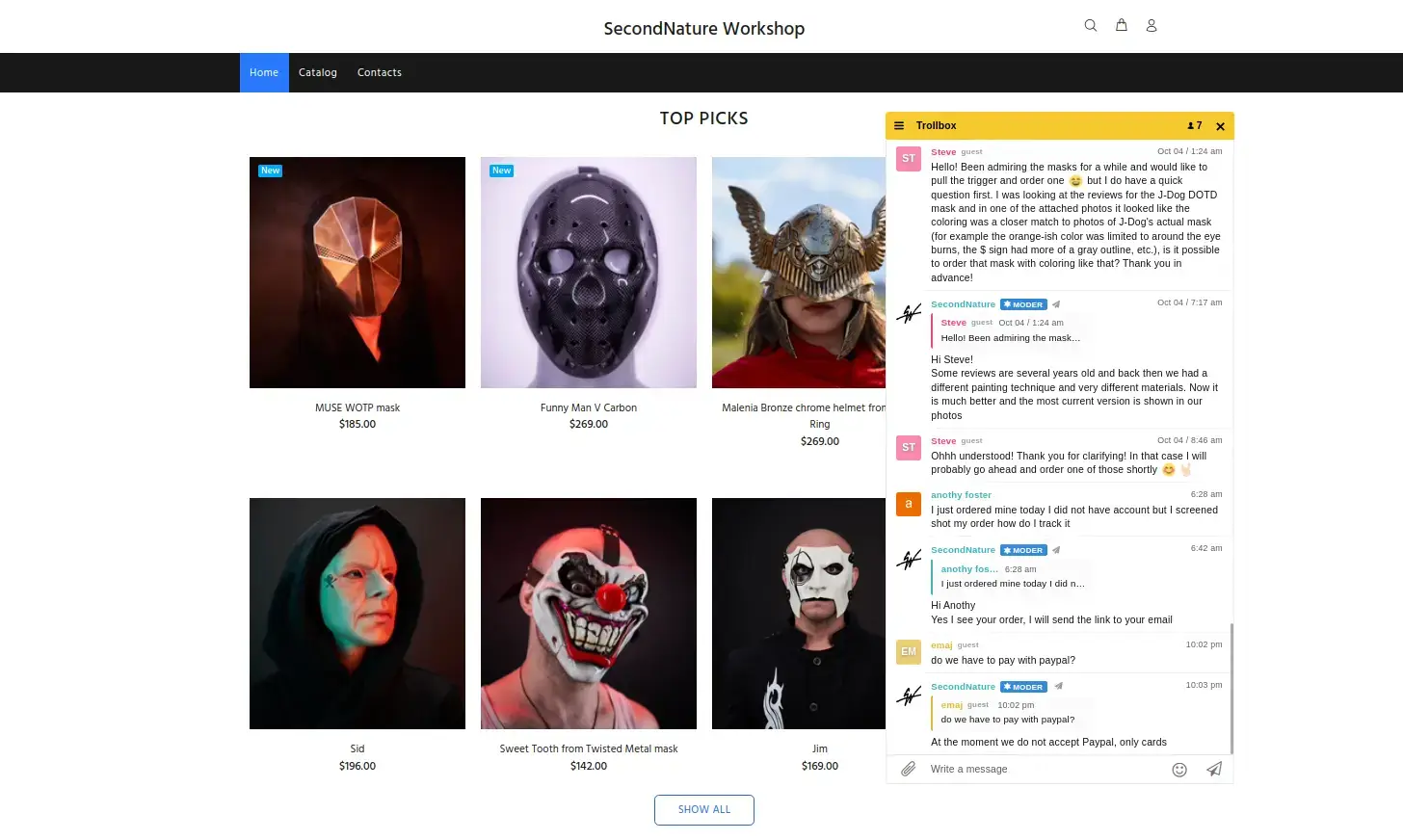
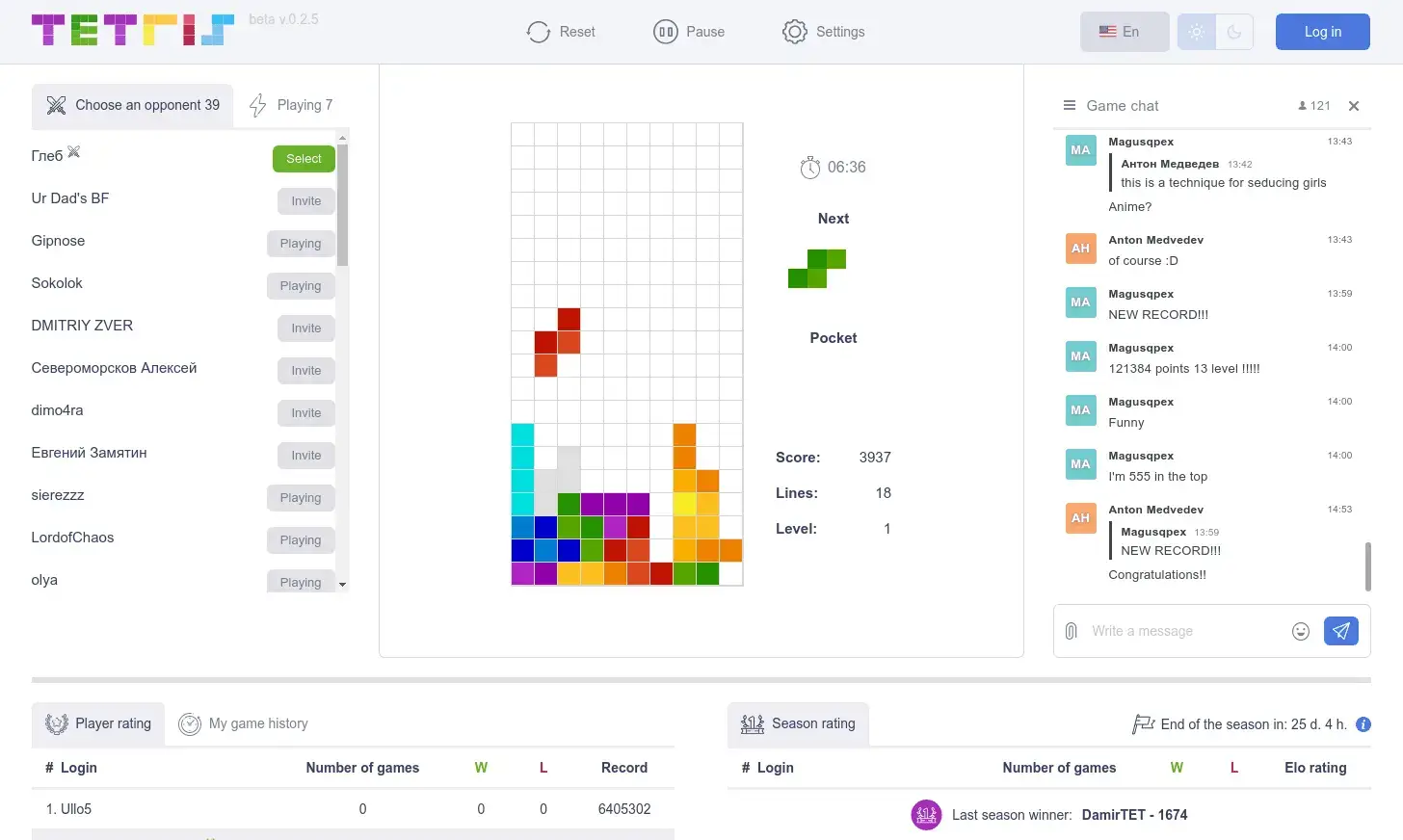
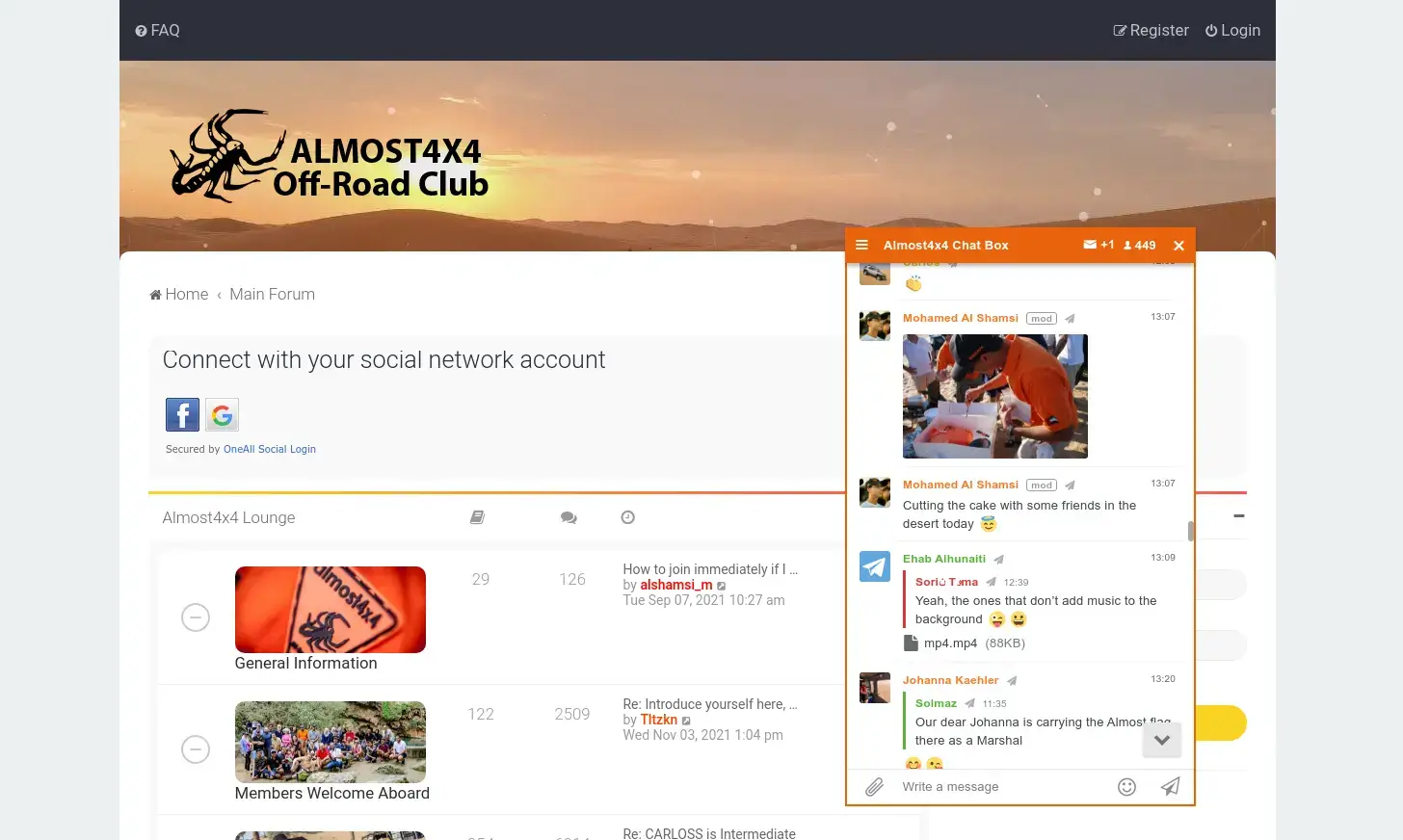
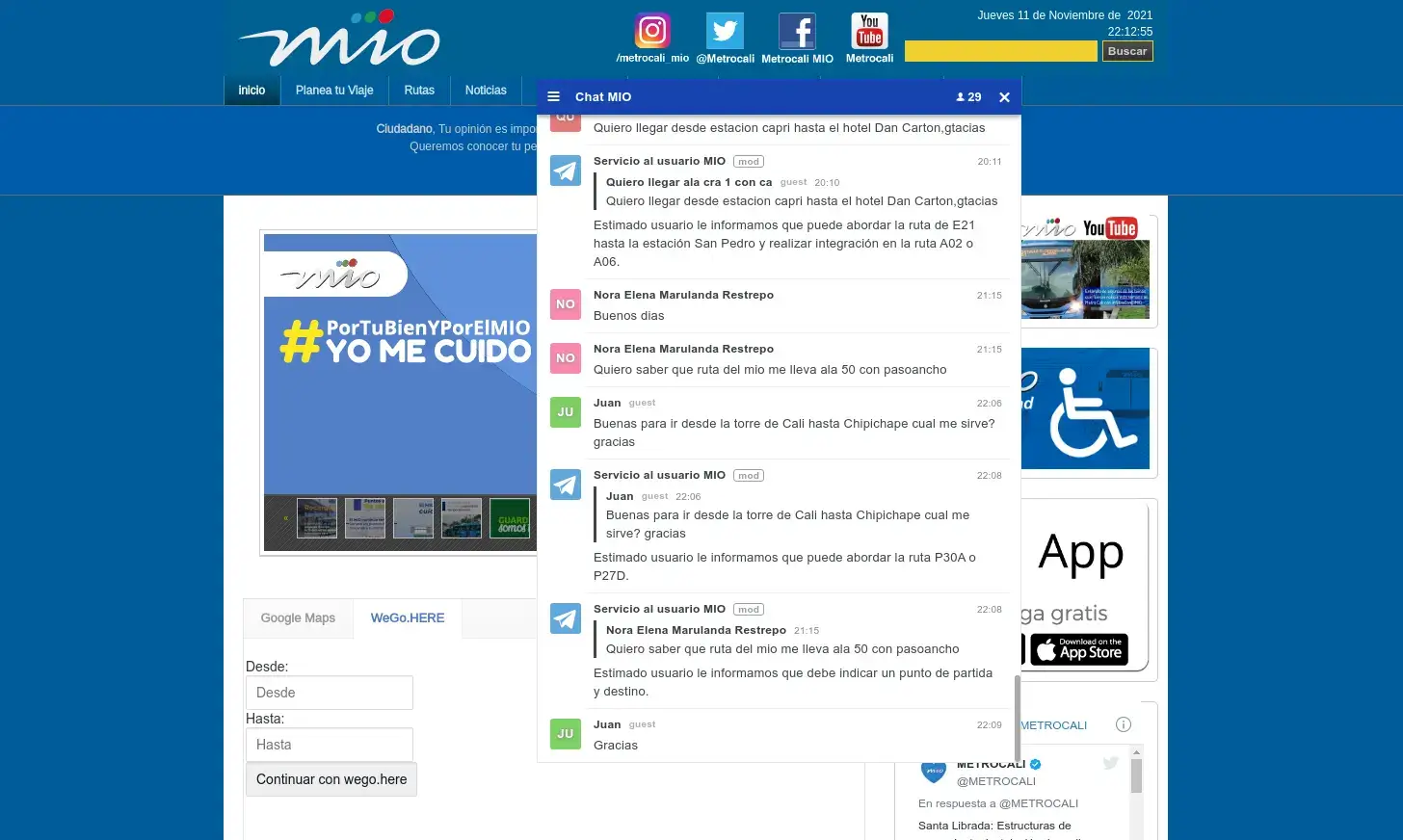
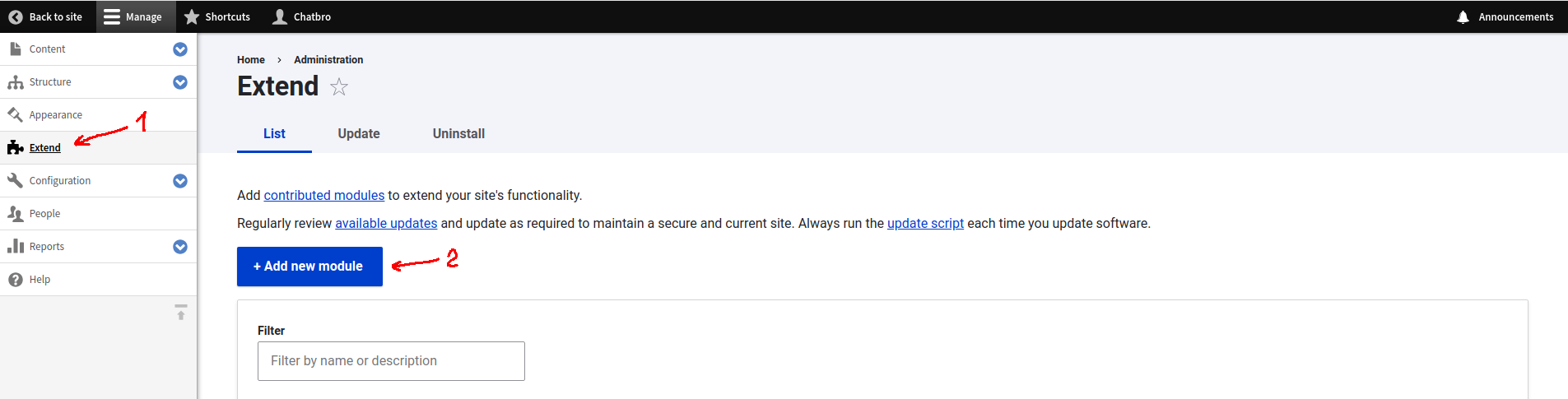
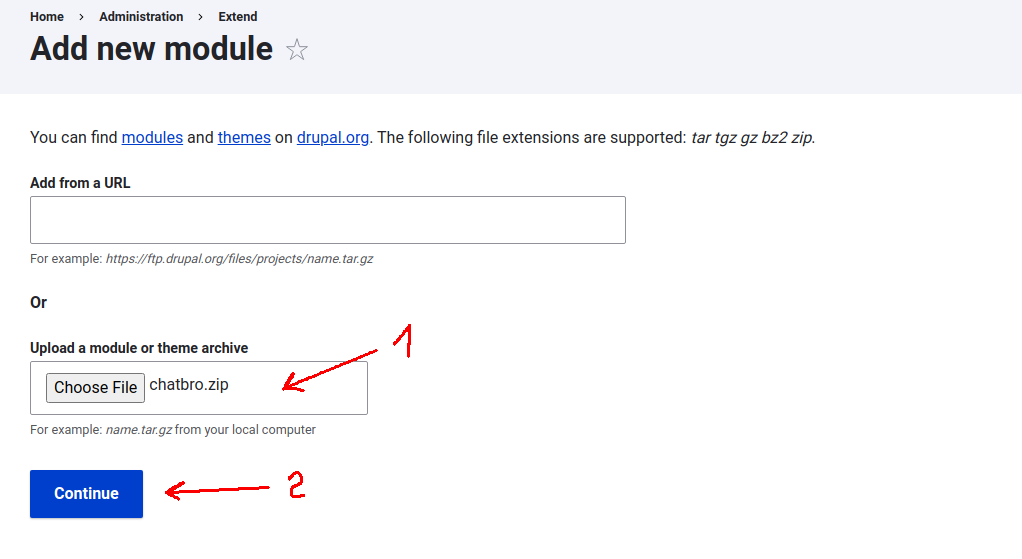
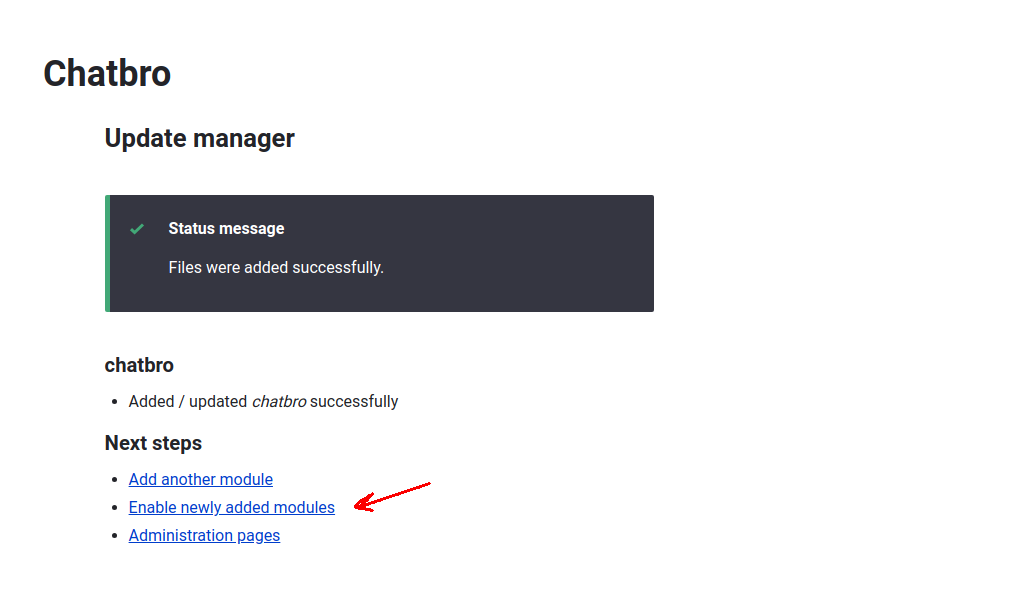
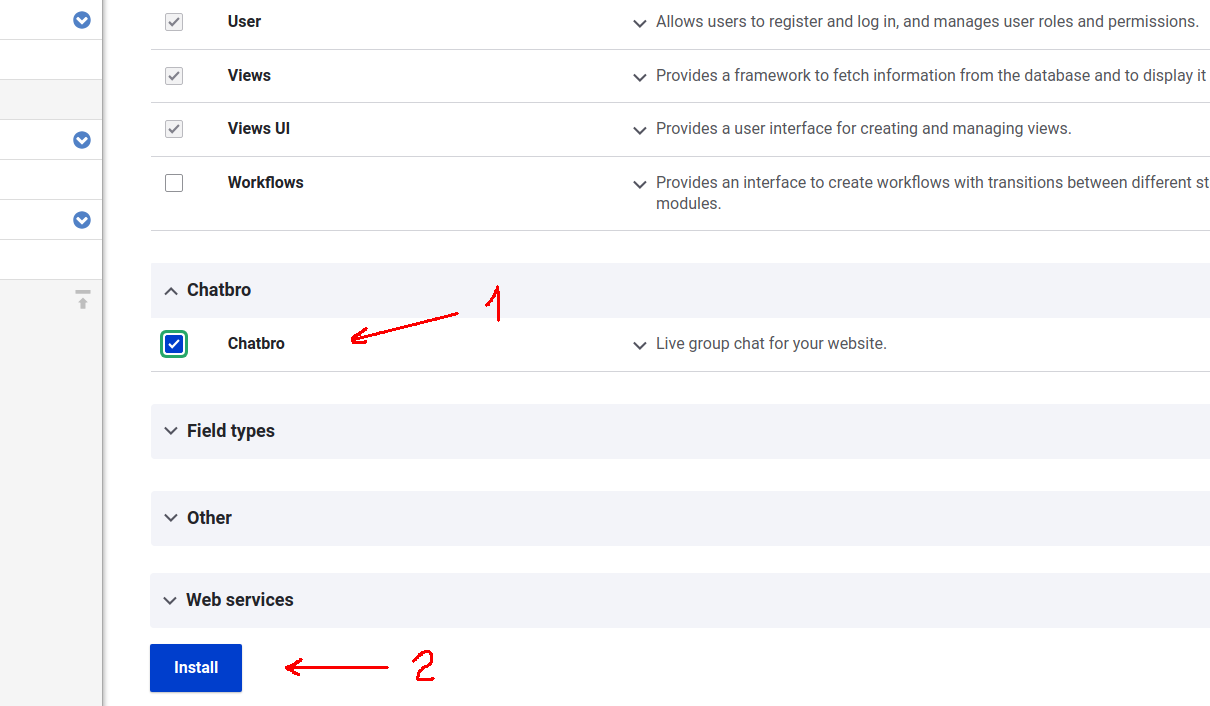
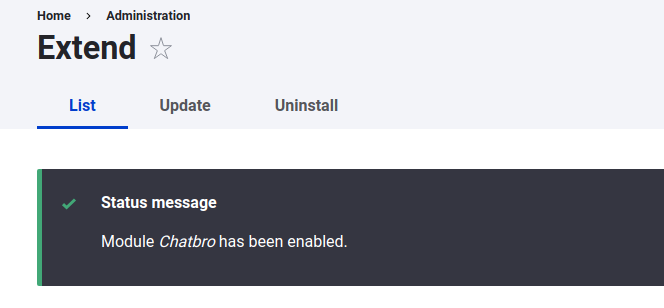
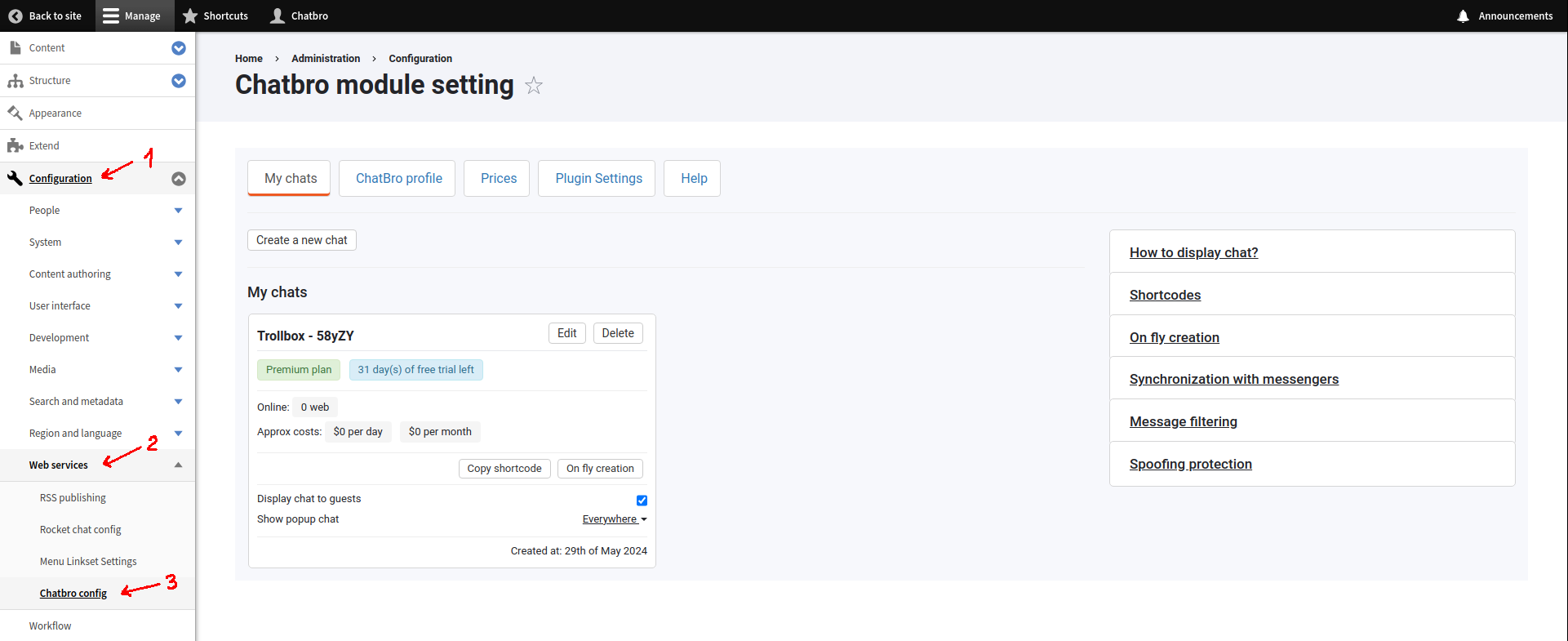
 Support
Support